Introduction to Multi-Project CI/CD Using GitHub Actions
The point of this tutorial is to help you understand GitHub Actions in the context of multi-project CI/CD. This tutorial assumes you have some familiarity with GitHub Actions already, if not we recommend consulting the tutorials in the resources section of this site.
The name GitHub Actions for GitHub’s CI/CD system is somewhat unfortunate because it makes it hard to distinguish between the CI/CD system and the fundamental pieces of the system (actions). When we refer to the system we will always use “GitHub Actions” (note the capital “A”), whereas the pieces are just “actions” (note the lower case “a”).
Terminology
“GitHub Actions” is the name given to the CI/CD system built into GitHub. Here the namesake of the CI/CD system, i.e., “actions,” are programs specifically designed to work on the GitHub Actions platform. Actions are reusable solutions to common CI/CD needs, e.g., cloning the repository, obtaining a particular dependency, or linting the source code. Using GitHub Actions, developers can automatically perform software development and maintenance tasks when one or more well defined conditions are met. These conditions are termed “events.” Examples of events include opening a pull request, or pushing to a branch. A full list of events can be found here.
When an event occurs it triggers what is called a “workflow.” The workflow contains the full description of the work to be done in response to the event. Work in a workflow is grouped into one or more “jobs”. When GitHub Actions runs the workflow it divides the jobs up among available cloud resources. The cloud resources are referred to as “runners.” Finally, each job is made up of one or more “steps”, where a step is typically a shell command, a script of shell commands, or a call to an action. To facilitate writing CI/CD workflows GitHub Marketplace provides a number of reusable actions.
These pieces are summarized in the following figure:
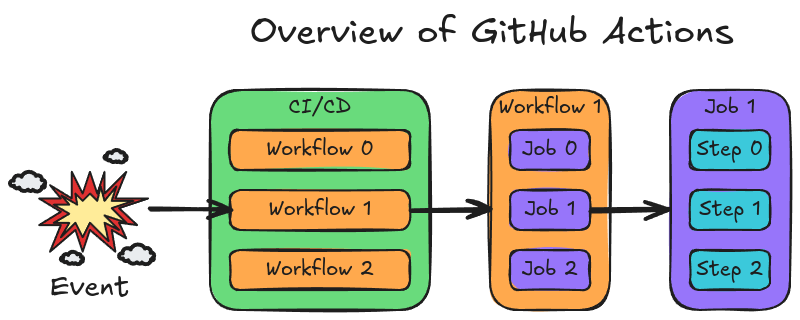
The pieces introduced so far occur in both single-project and multi-project CI/CD. In the context of multi-project CI/CD we also have “reusable workflows” and “composite actions.” “Reusable workflows” are workflows that have been designed for use by multiple organizations, repositories, or use cases. Typically, this is done by defining a set of inputs that the caller must provide and then writing the workflow in terms of the inputs. To distinguish resuable workflows from non-reusable workflows we coin the term “entry workflows” for the latter because non-reusable workflows are always the “entry” point for GitHub actions, whereas resuable workflows must be called from an entry workflow (or another reusable action). The term “workflow” will be used to refer to both entry and reusable workflows.
“Composite actions” are reusable steps, which bundle one or more steps together so they can be used as a single action. We will explore reusable workflows and composite actions in more detail in the next tutorial (TODO: link). For now we conclude this section with a table summarizing the terminology.
| Term | Definition |
|---|---|
| GitHub Actions | The name for the CI/CD system built into GitHub. |
| Event | An interaction which triggers a workflow. |
| Entry Workflow | The workflow called in response to a triggering event. |
| Job | The set of steps to provide to a runner. |
| Step | The fundamental units of work in a job. |
| Runner | The cloud resources used to run the steps of a job. |
| Action | “GitHub Actions”-specific programs. |
| Reusable workflow | Workflows designed to be called from other workflows. |
| Workflow | Either an entry workflow or a reusable workflow. |
| Composite action | A series of actions bundled together as a single step. |
| Workflow template | Facilitates writing workflows in new repositories. |
CI/CD File Architecture
GitHub Actions are added to a repository by adding entry workflows to the
.github/workflows directory (path is relative to the root of the repository
and mandated by GitHub). Each workflow is a YAML file and GitHub requires that
these files either have a .yml or a .yaml extension. We
recommend that
workflows be named for the event that triggers them (e.g.,
push.yaml if the workflow is called whenever pushing to a branch). Thus to
use GitHub Actions, the minimum file architecture of the repository is:
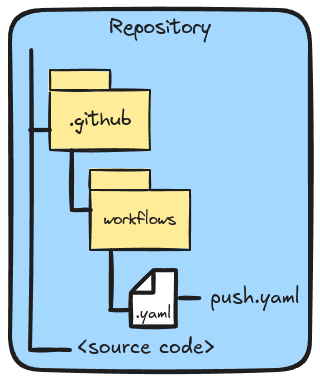 .
.
Generally speaking, most repositories will NOT contain reusable workflows.
However, when a repository does contain a reusable workflow it must also reside
in the .github/workflows directory. For example, say the above repository is
part of an organization which relies on a reusable workflow push_common.yaml.
The file architecture of the repository housing the push_common.yaml reusable
workflow would look something like:
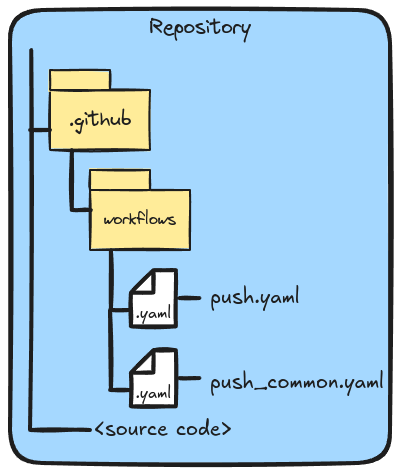
Actions (including composite actions) can live anywhere in the repository.
GitHub offers two suggestions depending on where you want the action to live.
If you want to house the action in a repository with other CI/CD components
and/or source code GitHub suggests what we term the “Shared Repository”
architecture. In the Shared Repository architecture,
best practice is for
all actions to live in the .github/actions directory (path is again relative
to the root). Each action
in the .github/actions directory must live in its own subdirectory. The name
of the subdirectory should stem from the name of the action.
The other architecture assumes that the repository has been created exclusively
to house the action and we refer to this as the “Dedicated Repository”
architecture. In the Dedicated Repository architecture
best practice is
for the action should live in a subdirectory
off the root (again the name of the subdirectory should stem from the name of
the action). Regardless of the chosen architecture, the contents of the
subdirectory is the source for the action including a YAML file named
action.yaml (or action.yml) which is the entry-point into the action. The
Shared Repository and Dedicated Repository architectures thus look something
like:
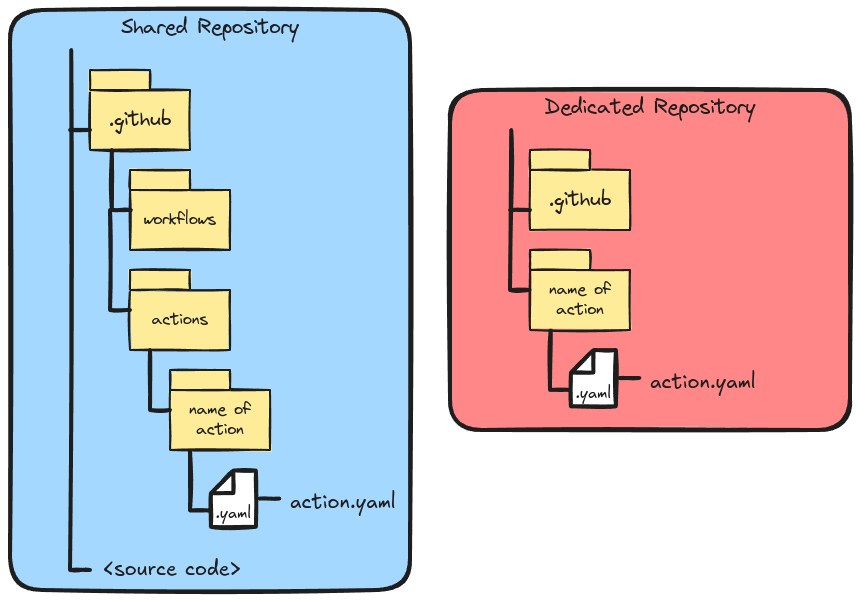
CI/CD Repository Architecture
The file architectures just described apply regardless of whether we are interested in single-project or multi-project CI/CD. Where single-project and multi-project CI/CD tend to differ is in how the CI/CD components are distributed across GitHub, i.e., in their repository architecture.
Unlike multi-project CI/CD workflows, single-project CI/CD workflows are typically not broken down into reusable workflows and/or custom actions and therefore is a tendency for most single-project CI/CD workflows to live in the same repository as the application code. We term this the “all-in-one” architecture. The “all-in-one” architecture is also valid for multi-project CI/CD workflows as long as the multi-project CI/CD workflows do NOT use reusable workflows. If a multi-project CI/CD workflow relies on a reusable workflow, best practice is for the reusable workflow to either reside in a centralized repository, or in a dedicated repository, respectively giving rise to the “centralized repository” and “dedicated repository” architectures. The final architecture considered here is the “separate organization” architecture, which is an extreme variation on the “dedicated repository” architecture.
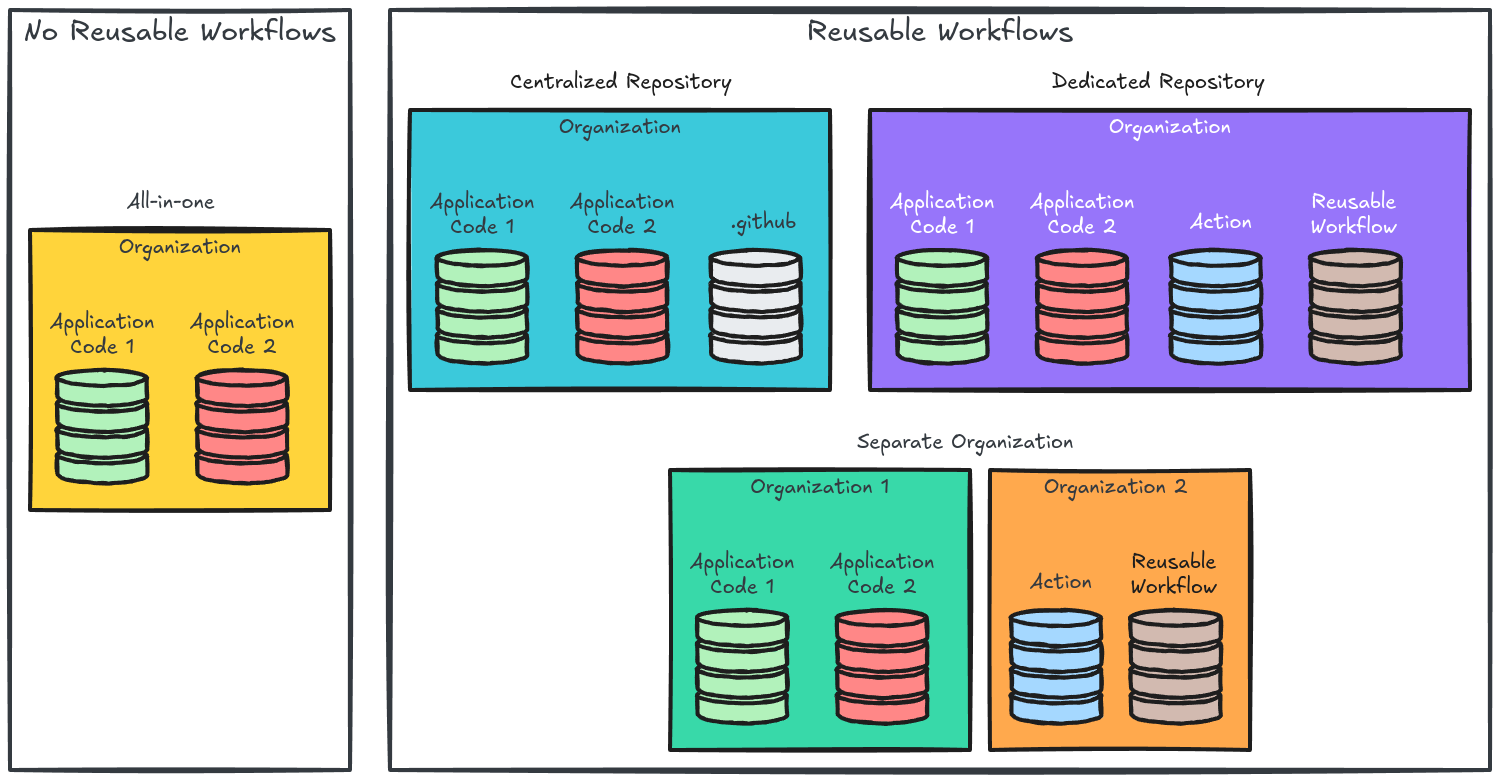
Here we have defined CI/CD repository architectures based on where each CI/CD component resides relative to the application code(s). In an actual GitHub organization it is possible for different CI/CD components to rely on different repository architectures. For example, it is entirely possible that an organization has adopted the “centralized repository” architecture for most of their CI/CD components, except for one or two components which rely on the “dedicated repository” architecture. The decision of which architecture to use is made on a component-by-component basis. We suggest the following guidelines:
- All-in-One. Use if your CI/CD component is heavily tied to the application code and is unlikely to be useful to other applications. A quintessential example is a workflow that generates source files or parameters from a custom script.
- Centralized Repository. Use for reusable CI/CD components heavily tied to your organization’s best practices and unlikely to conform to other organization’s best practices. An example is a reusable workflow that is run on a pull request every time it is modified to ensure it is formatted correctly,includes the correct license header, passes static analysis etc. While each of these checks is likely being used by another organization, it is unlikely that another organization will have adopted the same set of tools, with the same options, and the same requirements.
- Dedicated Repository. Use when you write an action (or a reusable workflow) that is generic enough that it can be useful to other organizations which have adopted different standards. An example is an action which retrieves a deployed version of your organization’s application and runs it as part of a downstream CI/CD workflow.
- Separate Organization. Use when your organization relies on the dedicated repository architecture so much that it becomes hard for users to browse your organization’s repositories efficiently.