Developing Reusable Workflows
This tutorial continues our discussion of multi-project CI/CD using GitHub Actions. This tutorial focuses on reusable workflows and assumes you have read the composite actions tutorial and/or are familiar with them.
Example Use Case: Code Quality Standards
The source code for hello_world_library can be found
here, the
source code for hello_world_executable can be found
here, and
the source code for .github can be found
here.
In the
On-Demand Install Tutorial
we created a composite action that installed our library as part of the CI/CD
workflow. This action was used in the CI/CD workflow of the
hello_world_library to verify that changes to the library did not break it
and it was used in the CI/CD workflow for the hello_world_executable to
build the library for the executable. Now that our organization has working
software, we want to enforce code-quality standards for the source code.
For the sake of this example we have settled on two quality checks. First, every source file should include a license header that assigns the copyright to the GitHub organization and licenses the file under the Apache 2.0 open-source license. Second, we want to ensure a consistent format throughout the source code. Thankfully GitHub actions already exist for both of these tasks (e.g., licensing and formatting).
From the design standpoint it is important to note that
hello_world_library and hello_world_executable are both written in C++ and
managed by our organization. Hence enforcement of these standards will look
similar for each repository. Rather than duplicating the CI/CD jobs for
enforcing these standards we will create a reusable workflow. Following
best practices
we will store the reusable workflow in the centralized .github repository.
The relevant pieces of the architecture are summarized below.
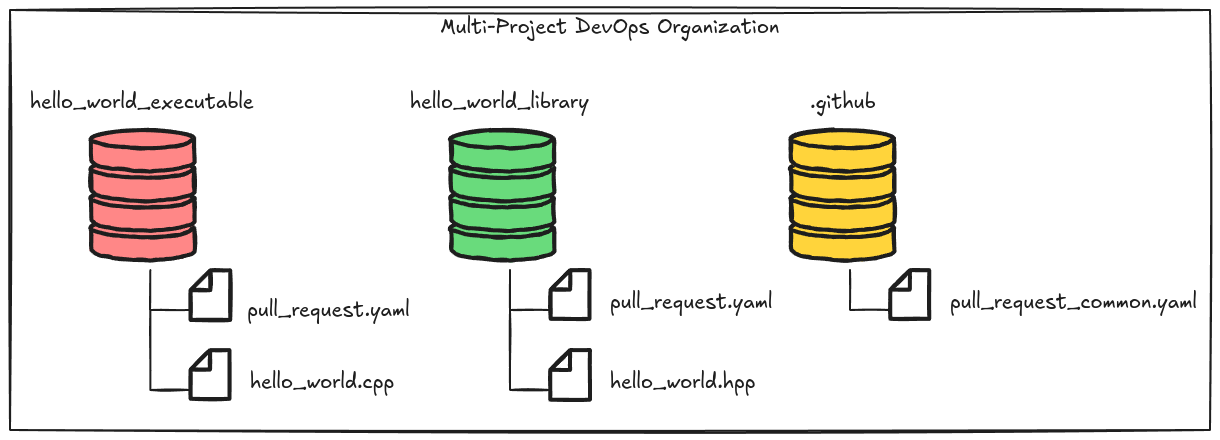
The Solution
The full source of the reusable workflow is available here.
A simplified version of the reusable workflow is shown below.
name: Multi-Project DevOps Common C++ Pull Request
on:
workflow_call:
inputs:
source_directories:
description: "Space separated list of source directories"
type: string
required: true
jobs:
check_license:
runs-on: ubuntu-latest
steps:
- uses: actions/checkout@v4
- uses: apache/skywalking-eyes@v0.4.0
format_code:
runs-on: ubuntu-latest
steps:
- uses: actions/checkout@v4
- uses: DoozyX/clang-format-lint-action@v0.12
with:
source: $
extensions: "hpp,cpp"
The workflow depends on one input, source_directories which is the list of
directories containing C++ source files. When called it then launches two jobs.
The first job, check_license, checks out the pull request and then runs a
licensing action on it. The action will fail if any files are not properly
licensed. The second job, format_code, invokes clang-format (a commonly used
tool for formatting C/C++ source files) on the directories the user provided. It
will fail if any of the files are not properly formatted.
In hello_world_library, this reusable workflow is called from the
pull_requst.yaml workflow like:
1
2
3
4
5
6
7
8
9
10
11
12
13
14
15
16
17
name: Pull Request Workflow
on:
pull_request:
branches:
- main
jobs:
maintenance:
uses: MultiprojectDevOps/.github/.github/workflows/pull_request_common.yaml@main
with:
source_directories: 'include src'
test_build:
runs-on: ubuntu-latest
steps:
<removed for clarity>
The key lines are line numbers 10 through 13. Line 10 defines a new job called
“maintenance” which invokes the reusable workflow (this is explicitly done on
line 11). Lines 12 and 13 specify the directories which contain C++ source
files. Use of the reusable workflow from hello_world_executable is similar:
1
2
3
4
5
6
7
8
9
10
11
12
13
14
15
16
17
name: Pull Request Workflow
on:
pull_request:
branches:
- main
jobs:
maintenance:
uses: MultiprojectDevOps/.github/.github/workflows/pull_request_common.yaml@main
with:
source_directories: 'src'
test_build:
runs-on: ubuntu-latest
steps:
<removed for clarity>
The key difference is line 12 where we only pass the src directory (the
executable has no include directory). The need to pass different directories
was the reason behind the source_directories input.
Similar to previous tutorials, you may be wondering “Why a reusable workflow as opposed to a composite action?”. The key reason is we are grouping together jobs that are common to each workflow. With a composite action we can only group together steps. Admittedly you may wonder “Why treat licensing and formatting as two separate jobs versus say two steps in the same job?” Reason one is we want the jobs to execute in parallel for efficiency. Reason two is that we want more fine-grained logging of failures, i.e., we want the user to know immediately if the CI/CD workflow failed because of licensing and/or formatting. If the steps were combined the user would have to sift through the combined log to distinguish this.